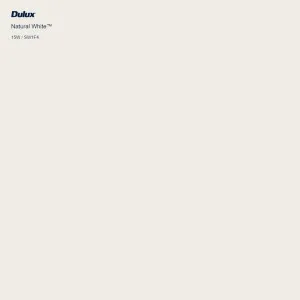Designer Interviews
Exclusive Insights from Expert Interior Design Professionals | Project Studio Masterclass
Muse Built: Style Sourcebook Profile
YDM Design Studio: Style Sourcebook Profile
Sage & Cove Interiors: Style Sourcebook Profile
In the interior design community, we all know the sheer variety of work that goes into bringing a project to life. There’s the thrill of concept creation, the joy of seeing a vision take shape, and the satisfaction of a client walking into their finished space for the first time. At its core, every great project is about creativity, understanding the brief, and maintaining clear communication with clients.
Let’s be honest, the admin side of things can be less inspiring. The endless spreadsheets, PDFs, back-and-forth emails, and version control chaos can quickly weigh you down. It’s the part of the process that everyone (surely) agrees is necessary, but nobody really loves. So, what if there was a way to make it easier? To take that weight off your shoulders and give you back more time to design? And what if that solution were completely free?
Last week, we held a webinar that showcased a Project Studio Masterclass, spilling secrets on how to level up your workflow. Our expert panel gave exclusive insights, with Claire from Muse Built, Nina from YDM Design Studio, and Ashley from Sage & Cove Interiors sharing their experience with the effectiveness of Project Studio. If you missed it, let’s catch up.



Introducing Project Studio
Launched earlier this year, Project Studio is Style Sourcebook’s (free) all-in-one workflow platform built specifically for interior designers and builders. You might’ve heard us mention it before. Maybe you even created an account but haven’t had a chance to explore it yet. If you’re ready to spend more time creating and less time buried in admin, this is your sign to dive in.
Project Studio combines the beauty of Style Sourcebook mood boards with the practicality of specification schedules, creating one seamless space to manage your projects from start to finish. It’s your presentation tool, specification schedule, and client communication hub, all rolled into one sleek, easy-to-use platform.
“You can create schedules with one click, sync directly with your Style Source mood boards, and streamline your workflow from concept to final delivery.”
Tayla, Marketing and Community Executive at Style Sourcebook
Don’t just take our word for it, let’s see how interior designers and builders use Project Studio to transform their workflows, elevate their client presentations, and save hours of admin time each week.

Solara Project | Sage & Cove Interiors | Photographer: Villa Styling
Utilising Project Studio as a Building and Renovation Company
First up was Claire from Muse Built, a Newcastle-based residential building company run by husband-and-wife duo Claire and Jack. Claire brings both design vision and practical execution to every project, making her the bridge between trades, clients, and creative direction. For her, Project Studio has become a vital tool to keep everyone on the same page across complex, long-term builds. Here is the inside scoop on what Claire discussed.
A Lasting Keepsake: Every project ends with a link to the complete finished build, giving clients a complete record of selections, finishes, and trades for ease in the future, and also a little memento to look back on.
Scan & Go: Claire uses a QR code on-site to link to Project Studio to give trades and clients instant access to live project pages and schedules, keeping everyone in sync with the latest updates. Although still using a printed booklet, it keeps everything clear with Project Studio in case of any last-minute changes.
Always Live: Project Studio acts as a single, up-to-date hub for all project details, streamlining communication and keeping the whole team aligned from start to finish.


"Project Studio kind of becomes a bit of a Bible, I guess, for everyone involved. For myself, for Jack, for all of our staff members, for trades, for clients. It just helps pull everything together and keep it in one spot."
Claire, Muse Built

East Maitland Project | Muse Built | Photographer: Muse Photography

East Maitland Project | Muse Built | Photographer: Muse Photography
Taking Your Business to the Next Level with Smarter Workflows on Project Studio
Next was Nina from YDM Design Studio, a Melbourne interior designer known for her considered, tactile interiors that balance calm, cohesion, and character. With multiple renovation and new build projects on the go, Nina uses Project Studio to keep documentation organised, streamline client approvals, and ensure her signature attention to detail translates from concept to completion. Let’s see Nina’s main points in the webinar.
Room-by-Room Clarity: Nina spoke about the convenience of structuring her schedules by room, giving clients a clear view of what’s happening in each space.
Live, Colour-Coded Approvals: With the live project link and colour-coded status and ordering columns, approvals are effortless.
All-in-One Notes & Renders: Every note, 3D render, and detail lives in one place, cutting down emails and confusion. Nina also includes her T&Cs and a step-by-step guide on how to use Project Studio for her clients, to keep everything simple and clear.

"I love that the schedule has the Status column so clients can approve it or decline, or leave a note for questions. It makes it really easy for me to then go back and just scroll and see what clients are questioning before our meeting. It’s also colour-coded, so I can just scroll and look for anything that’s red."
Nina, YDM Design Studio

Showcasing Your Work Professionally with Project Studio
Finally, we heard from Ashley from Sage & Cove Interiors, a Brisbane-based interior and design consultant whose work blends relaxed luxury with functionality. Managing everything from furniture sourcing to full design documentation, Ashley uses Project Studio to simplify communication with clients and trades while presenting her designs in a professional, cohesive way. Here are the valuable points Ashley made about using Project Studio for her business.
Seamless Sourcing & Specifying: Ashley can pull together finishes, furniture, and décor into one visual space, making the sourcing process simple and intuitive.
Time-Saving Automation: Mood boards automatically feed into specification schedules, reducing admin and freeing her up to focus on design.
Professional Presentation to Clients: Everything is clearly organised for clients to review and approve, cutting back-and-forth emails.


“Style Sourcebook and Project Studio just make the sourcing and process so much easier. I don’t have to type every single detail, and it saves so much time emailing multiple documents.”
Ashley, Sage & Cove Interiors
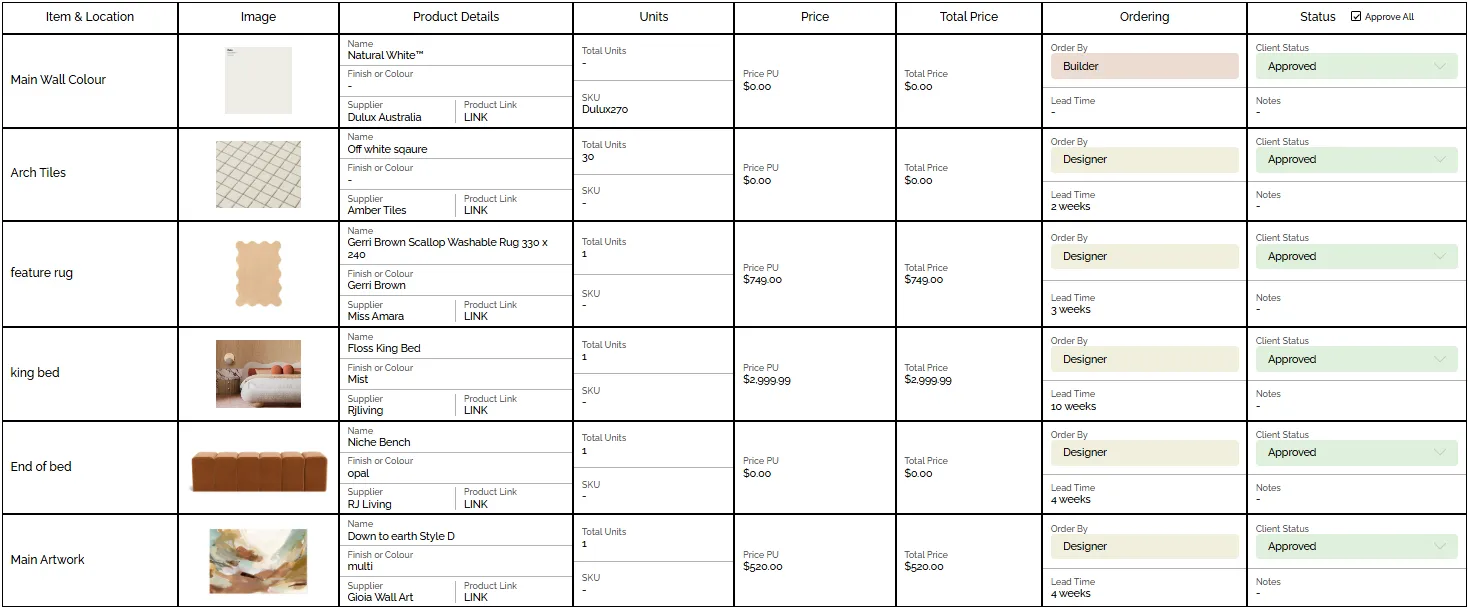
Level Up Your Workflow
Across builders, renovators, and designers, the consistent themes are clear: live updates, easy approvals, and centralised project information. Project Studio reduces the administrative friction that can complicate a project, all while providing a polished, professional interface for clients. In conclusion:
“It’s about spending less time on admin and more time on creativity,”
Tayla, Marketing and Community Executive at Style Sourcebook

BonBeach Project |YDM Design Studio | Photographer: Elise Scott
Whether you’re a builder like Claire, a renovation-focused designer like Nina, or a high-end interior and design consultant like Ashley, Project Studio is helping professionals focus on what they do best: creating beautiful spaces. From QR codes to colour-coded schedules, live links, guides, and automated mood boards, the platform is an essential tool, and we can’t wait to see your projects!
Thanks to our incredible guest speakers! If you want to hear more and wish you had been able to join the webinar, sign up to receive our newsletter and follow us on Instagram to be the first to know when our next one will take place. If you’re new to Project Studio, sign up or book a demo with a member of the Style Sourcebook team to get started!