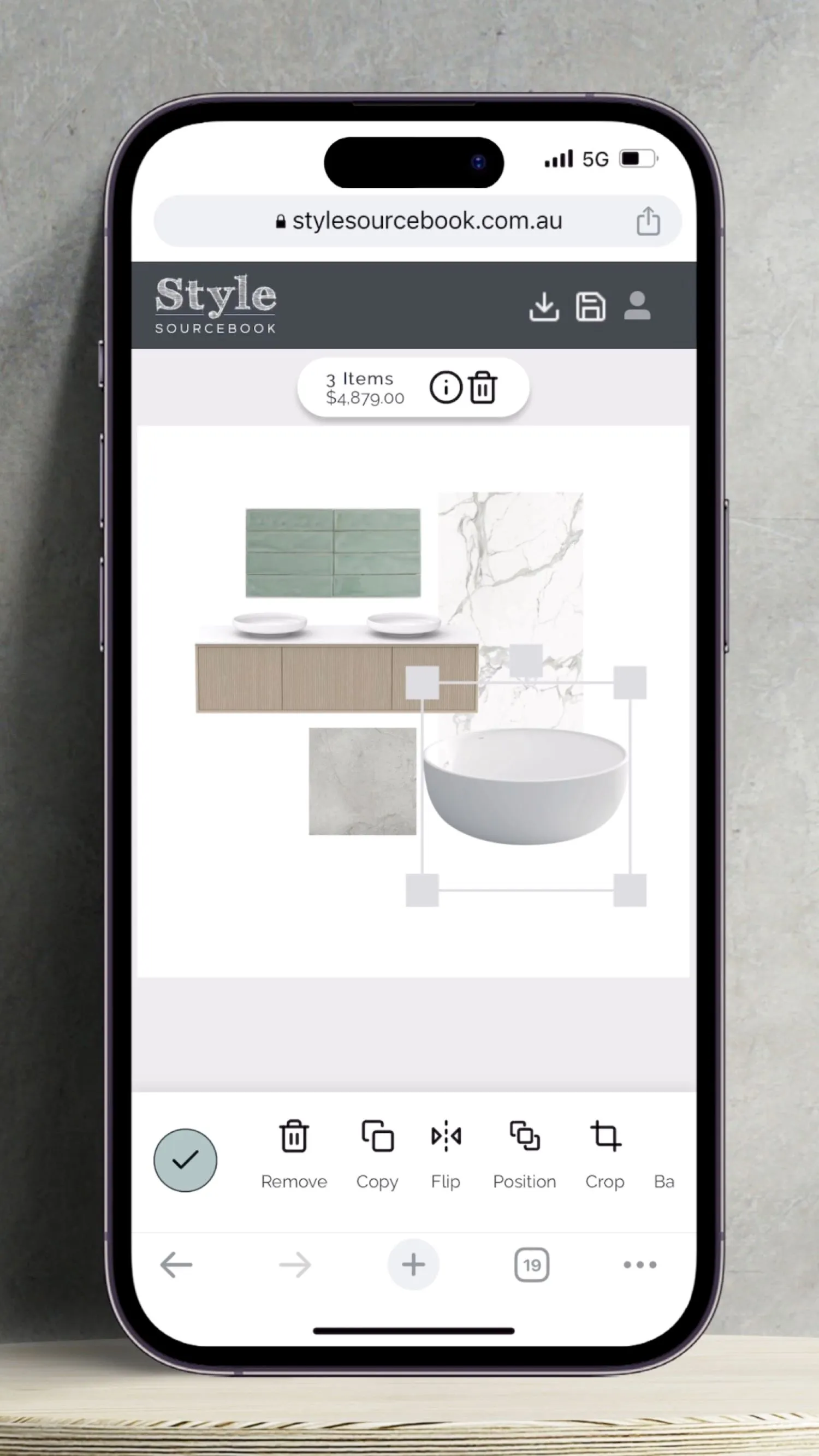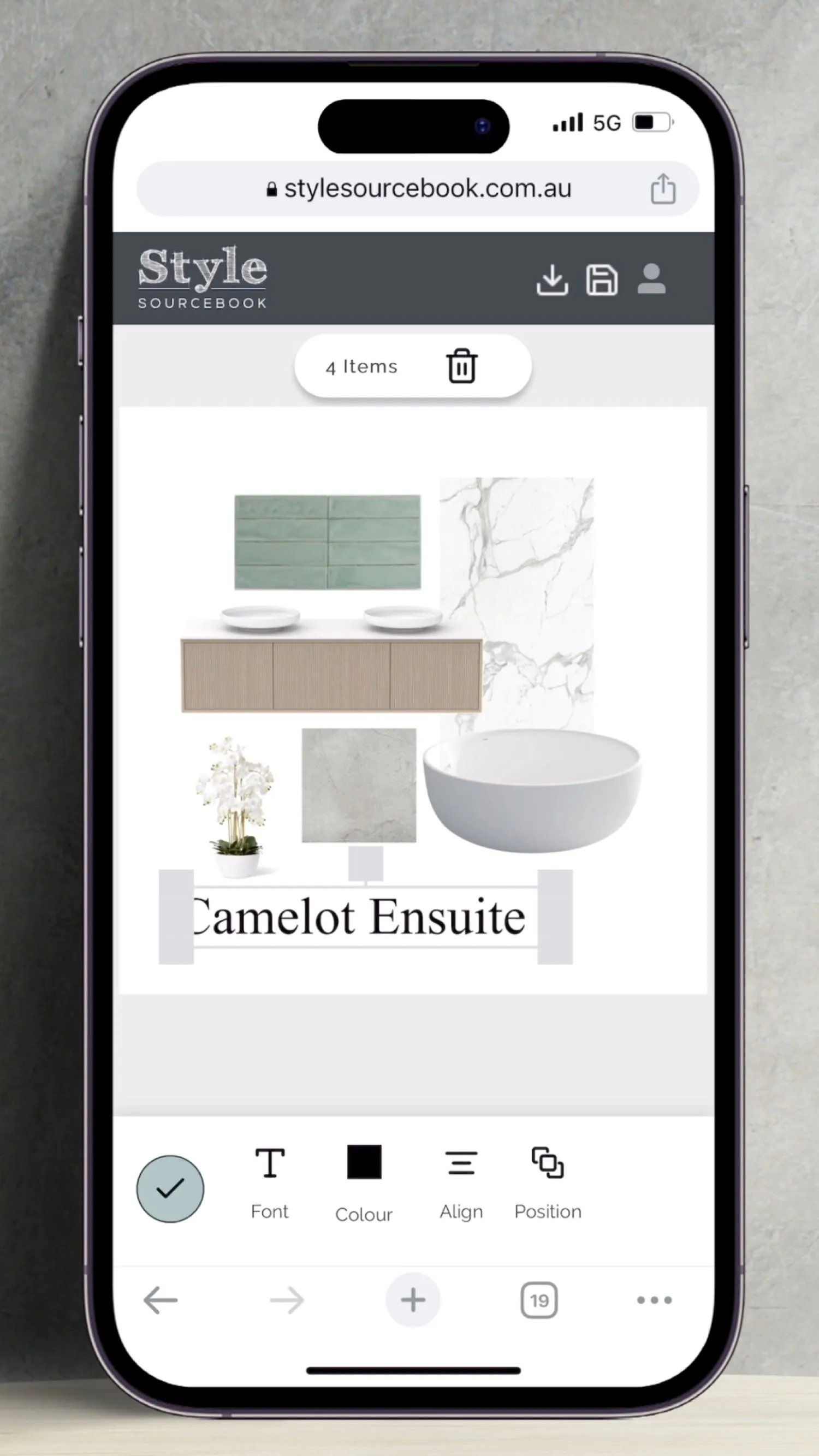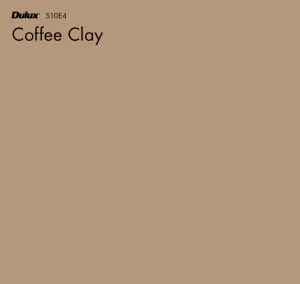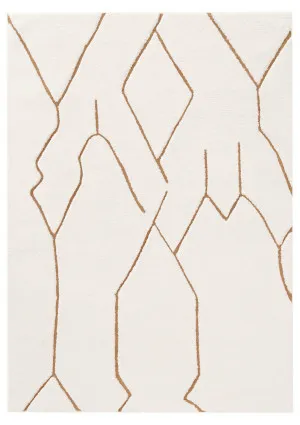Ideas
Your Complete Guide To The Mobile Mood Board Tool
Here at Style Sourcebook, our team has been busy launching our new mobile-compatible mood board tool. This exciting new feature allows you to interact with the original mood board tool in the palm of your hand. So, whether you’re in a client meeting, home consultation, or visiting a retail store; important design decisions can now be made by visualising your space on the go. To introduce the new mobile mood board tool, we’ve put together a guide with a few tips for your next project, we can’t wait to see you bring your home ideas to life!
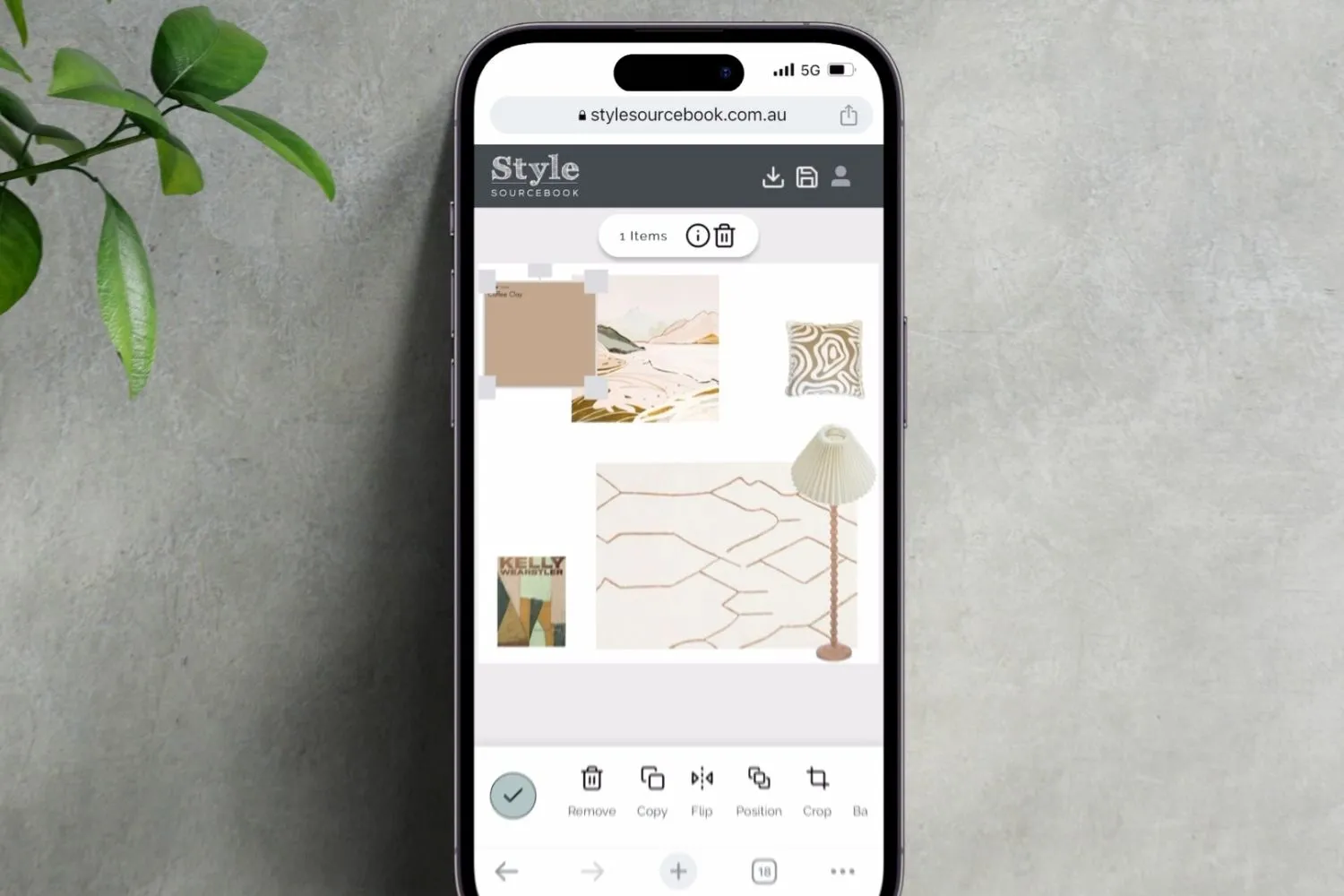
The Original Mood Board
The mobile mood board tool gives you access to the original Style Sourcebook mood board you know and love, it’s just all that more convenient. Browse 1000’s of products from Australian brands, upload images, insert logos, and refine your mood board till you’ve achieved your dream space.
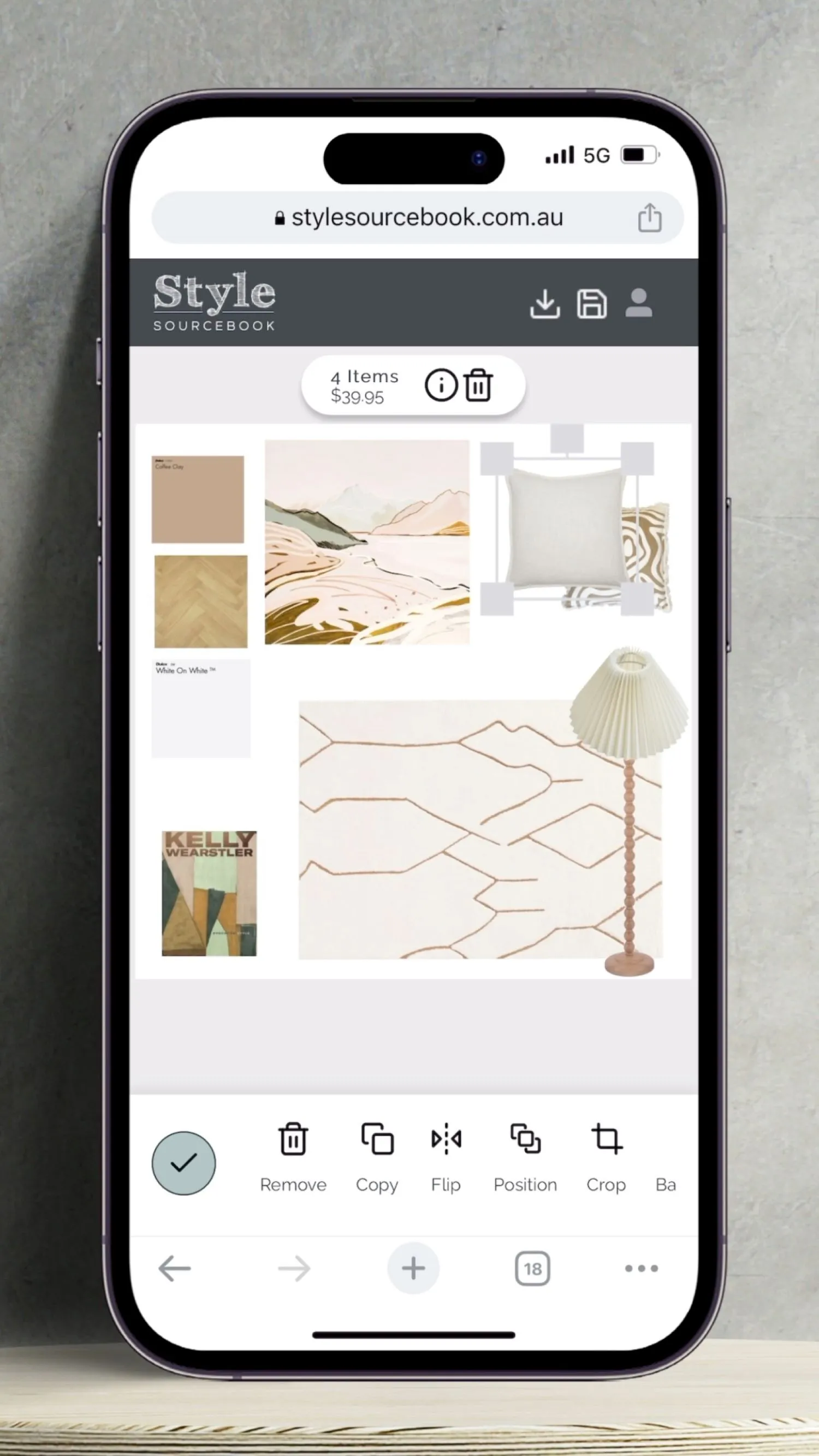
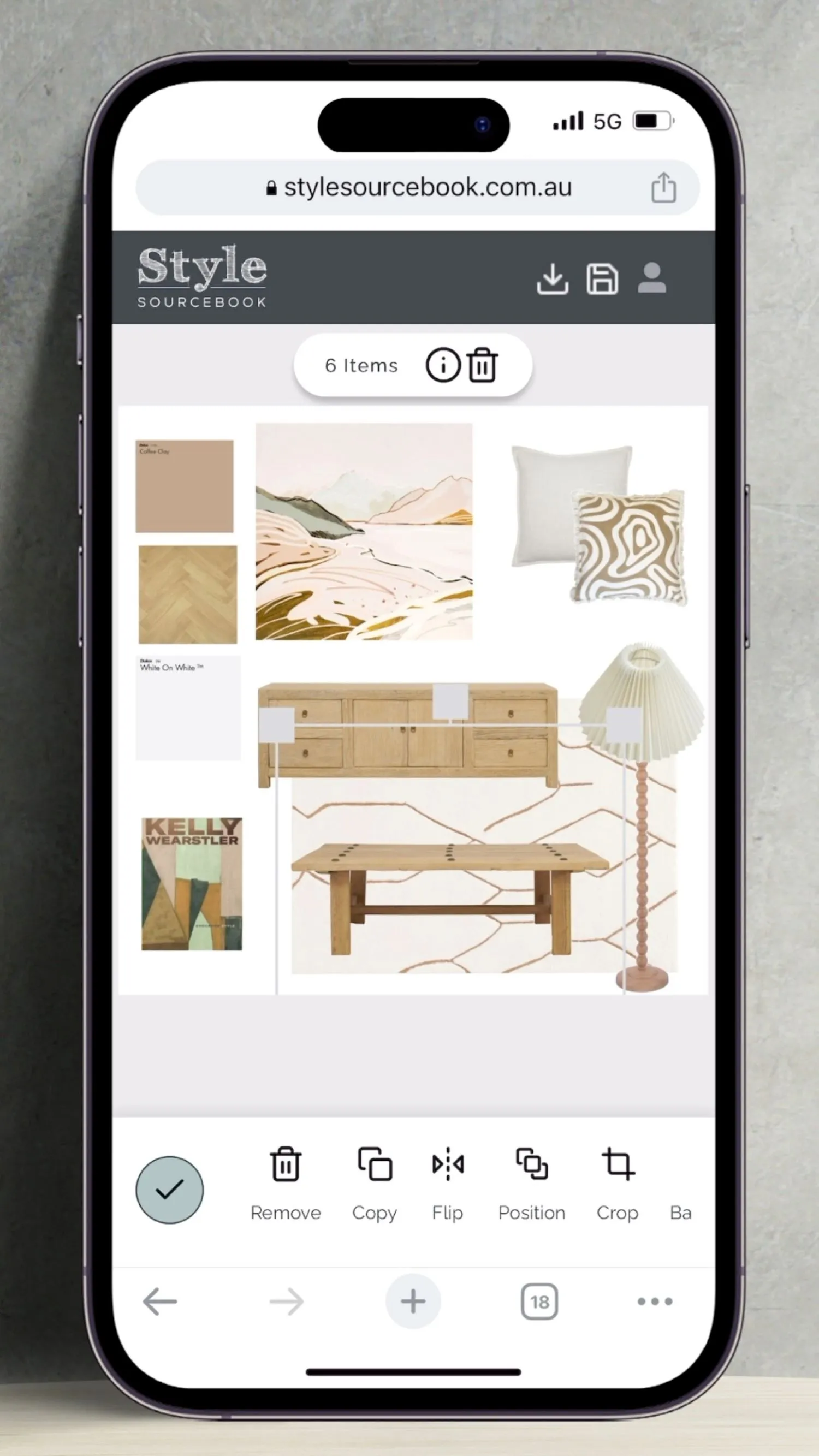
When creating a new mood board project, it’s always good to start with what inspires you. The mobile mood board tool is perfect for when inspiration strikes. Maybe you’re feeling inspired by artwork in a gallery, a friend's new dining table, or a country you visit while on holiday (or even someone else’s holiday you see on Instagram). From there, begin creating your dream mood board by searching the products library and adding those inspirational pieces to your project instantly.
You can then edit and refine your vision by mixing and matching products anywhere, anytime. Plus, sharing your mood board with the world has never been easier. Just simply download the image and upload it to your favourite platform (don't forget to tag us! @stylesourcebook).
Idea: If you’re looking for some inspiration on how to create your perfect mood board, check out our top tips here.
 Mood board created by Sage & Cove on Style Sourcebook. View mood board here.
Mood board created by Sage & Cove on Style Sourcebook. View mood board here.
 Image credit: Villa Styling | Sage & Cove
Image credit: Villa Styling | Sage & Cove
Visualising Your Space
Now not only can you design your space on the go but you can conveniently visualise your space with the mobile mood board tool. So, next time you’re visiting your favourite retail store and discover a rug you love, you won’t have to guess whether it clashes with the rest of the room. Simply pull up your mobile mood board tool, find the rug in the products library, and then drag and drop it onto the mood board. From here, you’ll be able to visualise how the colours, patterns, and textures feel with the rest of your fixtures, fittings, homewares, and furniture. Creating cohesive interiors never looked so good.
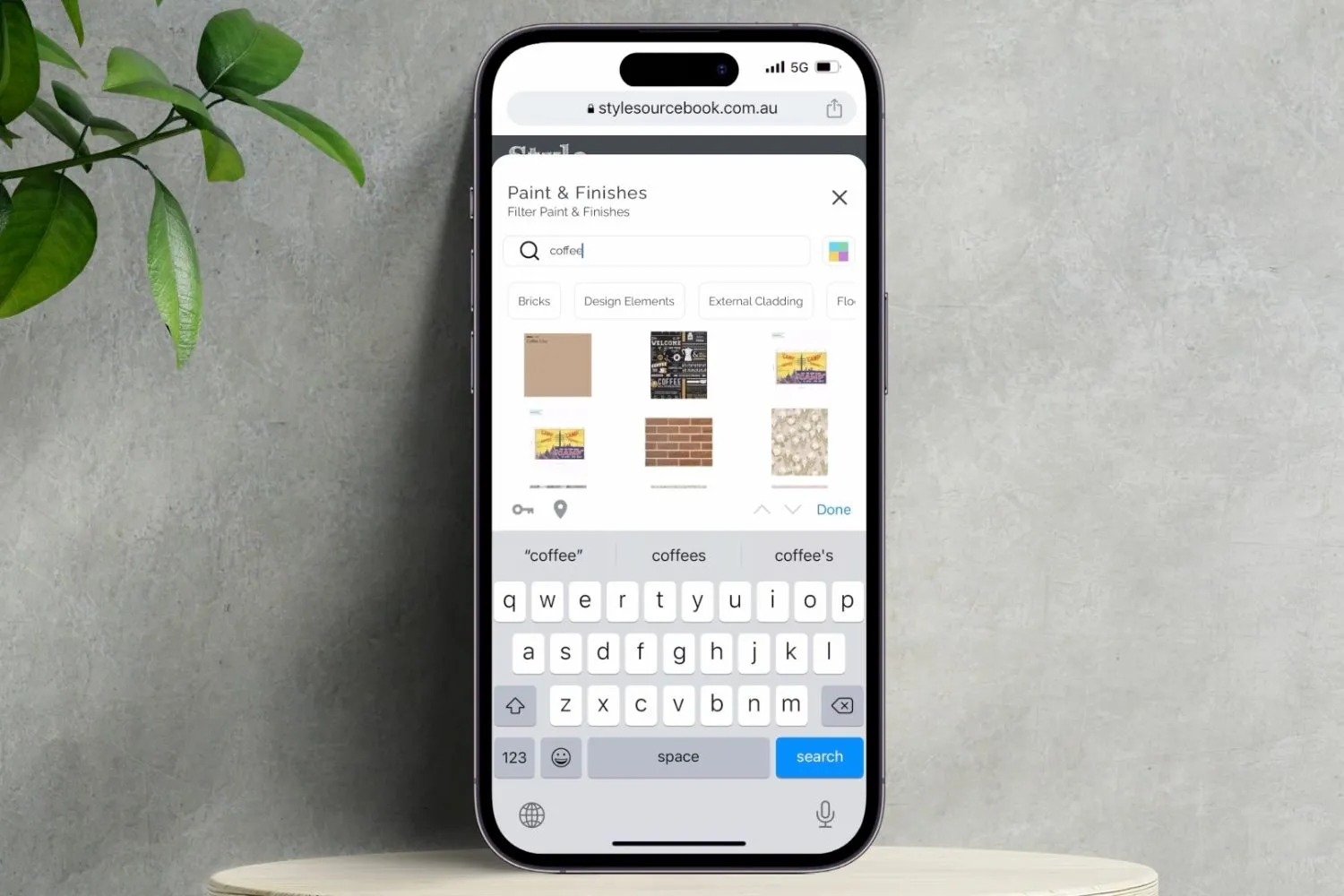
"Taking my mood board work on the road has revolutionised how I operate my business. From brainstorming furniture and wallpaper pairings during digital meet-ups and showing clients in real time to illustrating my concepts in person, Style Sourcebook for mobile has become an indispensable tool. Even those long family drives have now transformed into creative sessions, thanks to the web app's seamless and speedy interface! It’s quick, intuitive, and every bit as addictive as the desktop version."
- Rhiannon Lee | Founder, Oleander & Finch Interiors
For Designers
As an interior designer or decorator, having access to the mobile mood board tool allows you to design client projects from anywhere. Whether you’re preparing a brief, in a meeting, on-site, or visiting a retail store, you can bring your client's projects to life instantaneously. The mobile mood board tool works to illustrate their vision and your expertise on the spot to help with decisions and bringing their dreams to life.
For Retail Partners
As a retail partner, not only is the mobile mood board tool the perfect way to help customers visualise your products in their space, but it’s also ideal for those who prefer to shop in-store. You can even mix and match products using the mood board tool to demonstrate how various pieces can complement one another.